- Your #1 Source for Network Cables. Call Now for Exclusive Offers!
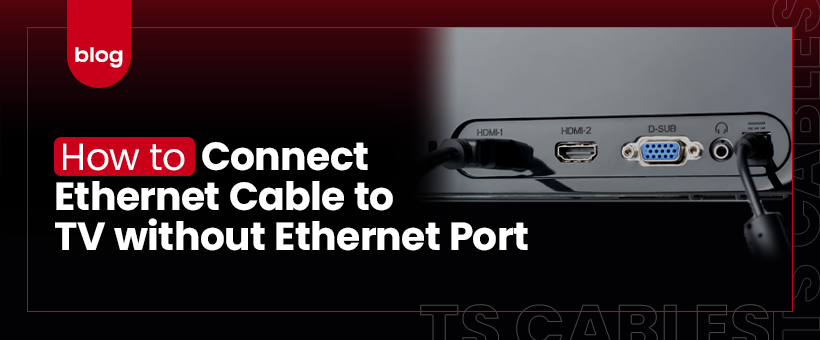
In today’s connected world, streaming content on your TV requires a stable internet connection. But what if your TV doesn’t have an Ethernet port? Don’t worry! This guide will walk you through the process of connecting an Ethernet cable to your TV without an Ethernet port.
These adapters allow you to connect an Ethernet cable to a device via Wi-Fi. They are widely available online and in electronics stores.
Follow the instructions that come with the adapter to connect it to your Wi-Fi network.
Plug one end of a Cat5e, Cat6, or Cat6A Ethernet cable into the adapter and the other end into your router or switch.
Use the appropriate cable (usually USB) to connect the adapter to your TV.
Many streaming devices like Roku, Apple TV, or Amazon Fire TV come with an Ethernet port.
Plug one end of the Ethernet cable into the streaming device and the other end into your router or switch.
Use an HDMI cable to connect the streaming device to your TV.
Follow the on-screen instructions to set up the streaming device and connect it to your network.
Connecting an Ethernet cable to a TV without an Ethernet port is possible with the right tools and techniques. Whether you choose to use a Wi-Fi to Ethernet adapter or a streaming device, you can enjoy a stable and fast internet connection for your TV.
Visit TSCables for a wide selection of Ethernet cables, including Cat5e, Cat6, and Cat6A. Our cables are designed to provide reliable connectivity for all your devices. Explore our collection today!
Copyright © 2024 TS Cables – All Rights Reserved
