- Your #1 Source for Network Cables. Call Now for Exclusive Offers!
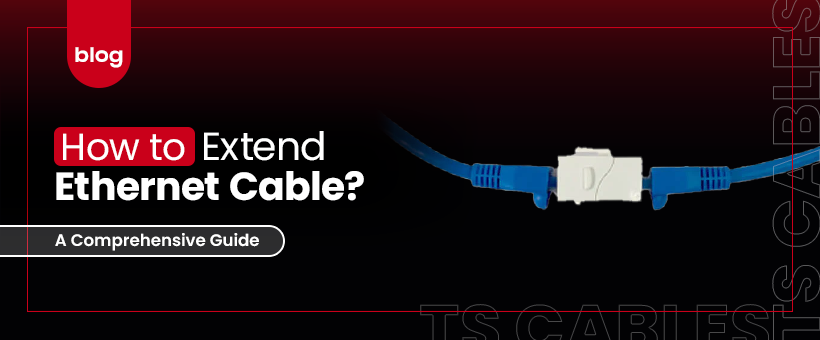
Whether you’re working with Cat5e, Cat6, or Cat6A Ethernet cables, there may come a time when you need to extend the length of a cable to reach a new location. Here’s a comprehensive guide to help you extend an Ethernet cable.
Choose an RJ45 coupler that matches the category of your Ethernet cables.
Simply plug the ends of both Ethernet cables into the coupler, ensuring a secure connection.
Use a cable tester to verify that the connection is working correctly.
Plug one end of the first Ethernet cable into the device and the other end into an Ethernet switch.
Connect one end of the second Ethernet cable to the switch and the other end to the destination device.
Verify that data can flow between the devices by testing the connection.
Extending an Ethernet cable is a straightforward process that can be accomplished using an RJ45 coupler or an Ethernet switch. Whether you’re working with Cat5e, Cat6, or Cat6A cables, these methods provide a reliable solution for extending the reach of your network.
Visit TSCables for a wide range of Ethernet cables, couplers, switches, and more. Our products are designed to meet the highest standards of quality and performance. Explore our collection and find the perfect solution for your networking needs today!
Copyright © 2024 TS Cables – All Rights Reserved
