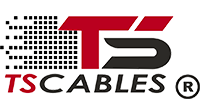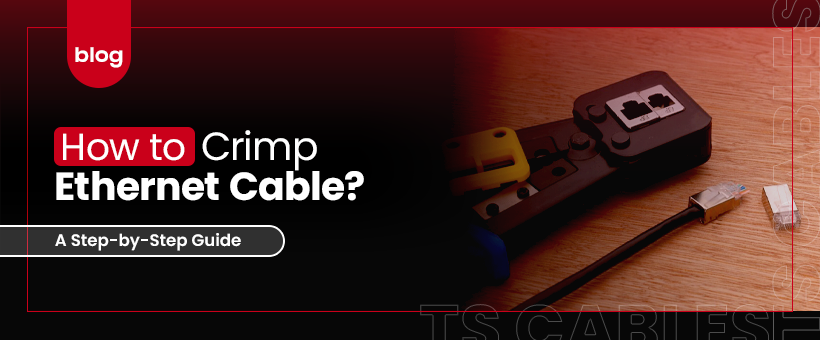
How to Crimp Ethernet Cable: A Step-by-Step Guide
Crimping Ethernet cables like Cat5e, Cat6, and Cat6A is a valuable skill for anyone looking to create custom cable lengths. Here’s a step-by-step guide to help you crimp Ethernet cables with ease.
Materials Needed:
- Ethernet cable (Cat5e, Cat6, or Cat6A)
- RJ45 connectors
- Crimping tool
- Wire cutter
- Wire stripper
Step 1: Cut the Cable to Length
Use a wire cutter to cut the Ethernet cable to the desired length.
Step 2: Strip the Outer Insulation
Carefully strip about 1 inch of the outer insulation without damaging the inner wires.
Step 3: Untwist the Wires
Untwist the inner wires and arrange them according to the T568B or T568A standard.
Step 4: Trim the Wires
Trim the untwisted wires to about 0.5 inches from the insulation.
Step 5: Insert Wires into the RJ45 Connector
Insert the wires into the RJ45 connector, ensuring they are in the correct order.
Step 6: Crimp the Connector
Place the connector into the crimping tool and press down firmly to secure the connector to the cable.
Step 7: Test the Cable
Use a cable tester to ensure that the connections are correct.
Conclusion:
Crimping Ethernet cables is a straightforward process that allows you to create custom cable lengths for your networking needs. With the right tools and careful attention to detail, you can crimp Cat5e, Cat6, or Cat6A cables like a pro.
Looking for Quality Ethernet Cables and Tools?
Visit TSCables for a wide selection of Ethernet cables and crimping tools. We offer everything you need to create custom cable solutions for your home or business. Explore our collection today!