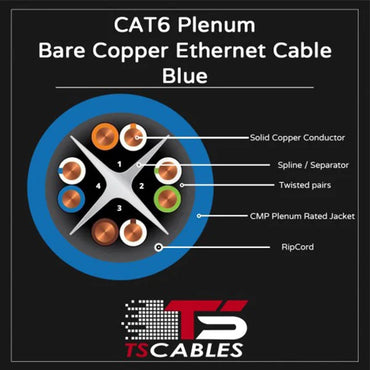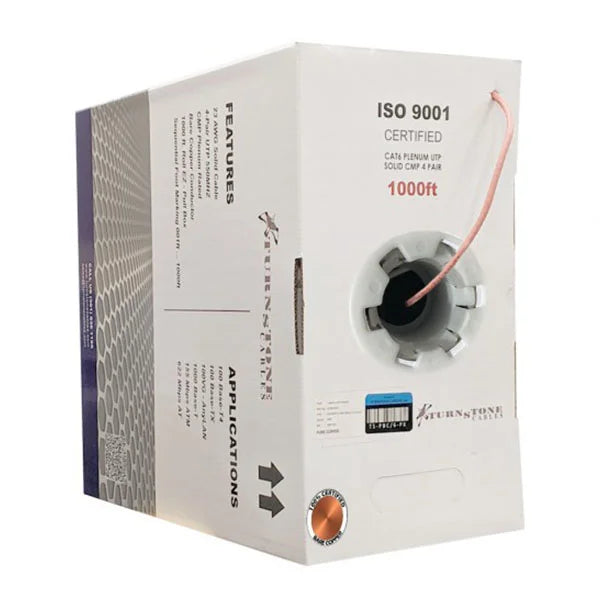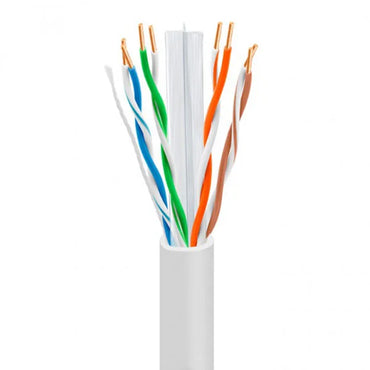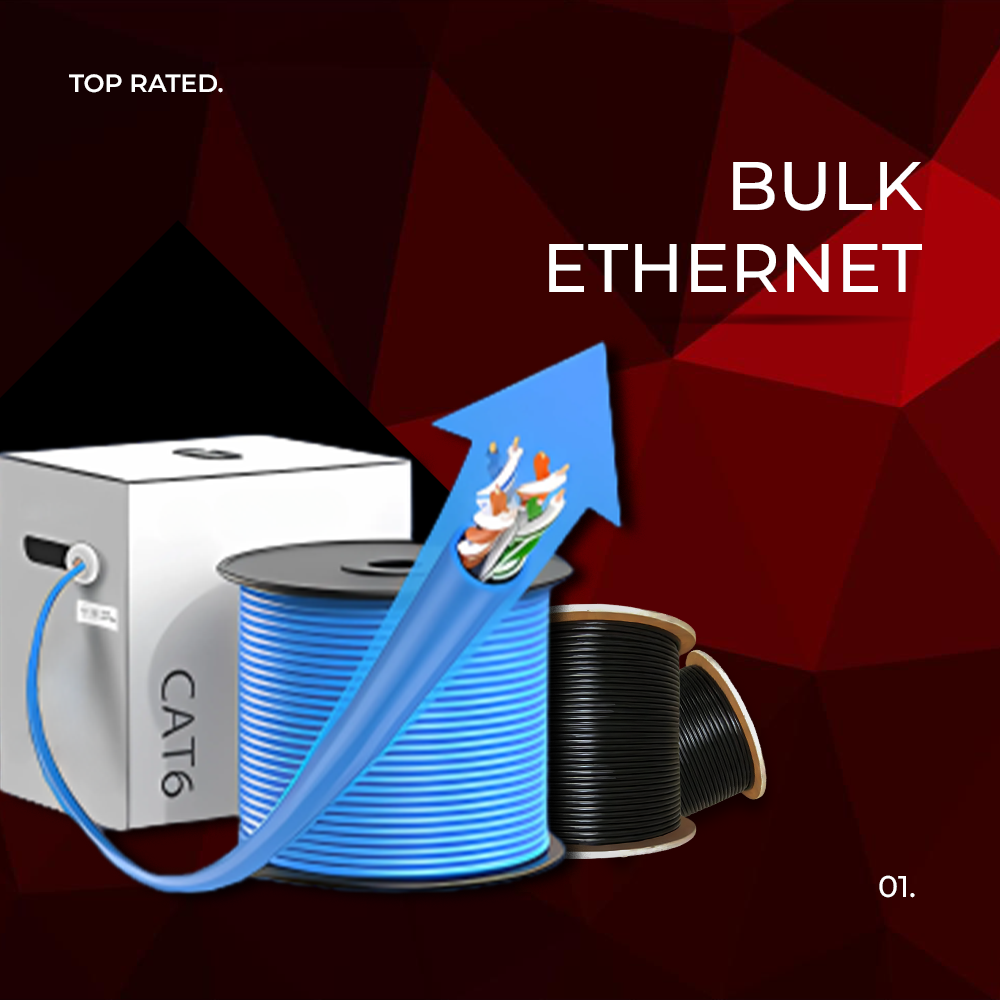Pick up and Delivery service available at our all locations.
Pick up and Delivery service available at our all locations.
Pick up and Delivery service available at our all locations.
Pick up and Delivery service available at our all locations.
Pick up and Delivery service available at our all locations.
Pick up and Delivery service available at our all locations.
Pick up and Delivery service available at our all locations.
Pick up and Delivery service available at our all locations.
Pick up and Delivery service available at our all locations.
Pick up and Delivery service available at our all locations.
-
Free Shipping
To all U.S. Mainland
-
Free Returns
Within 30 days
-
100% Secure
Payment Online
-
Best Price
Guaranteed
Bulk Ethernet Cables
-
Cat6 Plenum Cable 1000 ft | Unshielded Twisted Pair | Solid Bare Copper
$189.99 USD $199.99 USD$189.99 USD$189.99 USD $199.99 USD1042 in stock -
Cat6 Shielded Plenum F/UTP Cable | Solid Bare Copper | 1000 Ft
$239.99 USD $269.99 USD$239.99 USD$239.99 USD $269.99 USD37 in stock -
Cat6 Outdoor Direct Burial | Gel Filled | Ethernet Cable | Unshielded | 1000. Ft
$179.99 USD $199.99 USD$179.99 USD$179.99 USD $199.99 USD45 in stock -
Cat6 Plenum Cable | Unshielded Twisted Pair | 1000 Ft | White
$189.99 USD $199.99 USD$189.99 USD$189.99 USD $199.99 USD515 in stock -
Cat6 Riser Cable | Unshielded Twisted Pair (UTP) | Solid Bare Copper | 1000. Ft
$169.99 USD $189.99 USD$169.99 USD$169.99 USD $189.99 USD95 in stock -
Cat6 Riser Cable | Shielded F/UTP | Solid Bare Copper | 1000 Ft
$229.99 USD $259.99 USD$229.99 USD$229.99 USD $259.99 USDOnly 2 units left -
Cat6 Plenum Cable 1000 ft | Unshielded Twisted Pair | Solid Bare Copper | Pallet of 36 Boxes
$6,497.65 USD $6,839.64 USD$6,497.65 USD$6,497.65 USD $6,839.64 USD29 in stock -
Cat6 Plenum Rated Cable | Shielded F/UTP | 1000 Ft | Blue
$239.99 USD $269.99 USD$239.99 USD$239.99 USD $269.99 USD220 in stock -
Cat6 Plenum Cable | Unshielded Twisted Pair | 1000 Ft | Blue
$189.99 USD $199.99 USD$189.99 USD$189.99 USD $199.99 USD1072 in stock

Welcome to TSCables: Your Ultimate Destination for Ethernet Cables
Discover a world of high-quality Ethernet cables tailored to meet your connectivity needs. From homes to large-scale enterprises, our range of cables ensures seamless data transmission and unparalleled performance.
TS Cables offers a comprehensive range of Ethernet cables designed to meet the diverse needs of modern networking environments. From homes to large-scale enterprises, our cables ensure reliable, high-speed data transmission.
Featured collection Crimping Tools: The Essential Companion for Secure Connections
-
TS cables
RJ45 Crimp Tool Pass Through Cat5 Cat5e Cat6 Crimping Tool
$25.99 USD $32.99 USD$25.99 USD$25.99 USD $32.99 USD997 in stock -
TS cables
TSCables All in One Ethernet & Phone Professional Crimp and Termination Tool
$39.99 USD $45.99 USD$39.99 USD$39.99 USD $45.99 USD28 in stock -
TS cables
TS Punch Down Impact Tool Blue
$15.99 USD $21.99 USD$15.99 USD$15.99 USD $21.99 USD15 in stock
Our Clients Reviews
This is some amazing cable that is crafted better than any cable I have purchased before.
Jerry M
"I am thoroughly impressed with the Cat6 Plenum Cable from TS Cables. Lightning-fast speeds and reliable connections make it a must-have for any network setup, while their customer support team always wwent above and beyond to assist me. Excellent product and outstanding service!"
Gary Kanter
"It was good, happy to use it, will sure order again"
Anthony Nix
Author
"I have great feedback, cable works great, we got many choices of colors , very happy to purchase them all"
David Eichelberger
"I am thoroughly impressed with the Cat6 Plenum Cable from TS Cables. Lightning-fast speeds and reliable connections make it a must-have for any network setup, while their customer support team always went above and beyond to assist me. Excellent product and outstanding service!""
Gary Kanter
"This cable pulls out of the box nice. Terminates great with no failures pure copper all around good cable!"
Christopher
"the item was magneficent also the packaging was very nice. "
Jerry M
Blogs & Articles
-
How to Extend Ethernet Cable?
Wired internet is reliable, fast, and secure. But sometimes, your Ethernet cable isn’t long enough...
-
Unshielded vs. Shielded RJ45 Connectors
RJ45 connectors are the lifeline of network setups. But they come in two common types....
-
MDF vs. IDF in Networking
Most buildings with structured cabling systems have two key areas that keep everything connected MDF...