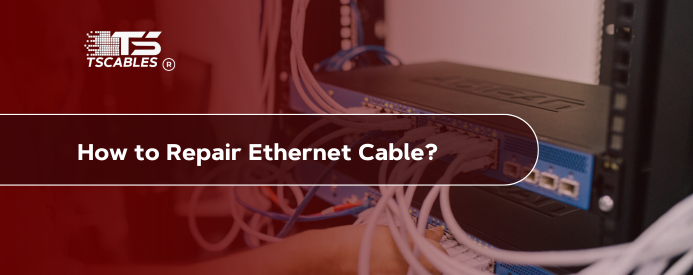Wired internet is reliable, fast, and secure. But sometimes, your Ethernet cable isn’t long enough to reach that one room where you need it most. Whether you're setting up a new workstation or connecting a gaming console far from your router, knowing how to extend Ethernet cable can save you time, effort, and money.
Thankfully, you don’t need to be an IT pro to fix this. With a few simple tools and a clear idea of your setup, you can keep the internet flowing through every corner of your space. So, without further ado, let’s get right into it.
What is Ethernet Cable Max Length?
Ethernet cables—whether Cat5, Cat5e, Cat6, or Cat6a—have a distance limit. The maximum length for Ethernet cable without affecting performance is typically 100 meters or about 328 feet. That’s the standard for data to travel at optimal speed, especially for Gigabit Ethernet.
Go past that, and signal strength drops. You’ll start noticing lag, slower file transfers, or even dropped connections. This limit applies to most Ethernet cable lengths, including Cat5e, Cat6, and Cat6a. For Cat5e, the maximum length of Ethernet cable is also 100 meters.
The same goes for Cat6, but if you're running at 10 Gbps, it can drop to around 55 meters. That’s where things like Ethernet extenders or network switches come into play.
Knowing the Cat6 cable max length helps avoid internet headaches down the road. If your cable run is longer than the limit, your setup might need a signal boost or a smart workaround.
Extending Your Ethernet Cable: Top 3 Ways You Can Do So
You don’t have to rewire your house or drill new holes to get internet where you need it. If you're wondering how to extend an Ethernet cable, there are easy and cost-effective options. These methods use basic tools and can be handled without tech support.
RJ45 Coupler
An RJ45 coupler is the simplest way to join two Ethernet cables. You just plug each end into the coupler, and that’s it. Think of it as a tiny bridge between cables. It works best for short to medium distances when your existing cable just falls short.
Using this method, you can extend the internet cable by connecting two standard Cat5e or Cat6 cables. It’s perfect for extending through furniture, under rugs, or behind desks. Just remember: if you're near the 100-meter limit, this isn’t ideal for pushing it further. For that, consider other tools.
This option is also handy if your cable was damaged and cut. Rather than tossing it out, use a coupler and connect a new piece. It’s a quick fix with no special skills required.
Network Switch
A network switch helps when you’re past the cable length limit. Let’s say you’ve hit the 100-meter mark. Adding a switch in the middle of the run allows you to start a new 100-meter stretch.
This setup is great if you're expanding a wired network across multiple rooms or floors. Switches also allow you to connect several devices to one cable line, like a printer, gaming console, or smart TV. It’s like building a wired hub for your gear.
Plus, many switches come with power-saving features and can support high-speed connections. If you're serious about maintaining strong performance across longer distances, this option is worth it.
Ethernet Extension Connector
Also known as an Ethernet cable extender, this is a more advanced solution. These connectors help extend RJ45 cable signals across greater distances without signal loss. Some are powered and can boost the signal actively.
This is where Ethernet extension cable kits come in. They often include sender and receiver units. You plug one into your router and the other into your device, sometimes using coaxial cable or fiber in between.
There are also options like Ethernet extension cord setups that include built-in boosters or power supplies. These are ideal for larger offices or homes with a wired infrastructure. You won’t need to worry about the cat6 length limit or maximum distance for Ethernet cable with these tools.
Final Thoughts
Extending an Ethernet cable doesn’t have to be tricky. You’ve got simple solutions like couplers, switches, and extenders at your fingertips. Each one has its perks depending on your setup and how far you need to go.
And if you're still unsure which method is best for your situation, TS Cables has reliable tools and hardware to make it easy. Get started with the right gear. Check out TS Cables for couplers, switches, and Ethernet extenders built to keep your connection strong.
FAQs
Q1: What is the longest Ethernet cable I can use without speed loss?
Most cables, including Cat5e and Cat6, work well up to 100 meters. Beyond that, you'll need switches or extenders.
Q2: Can you connect two Ethernet cables together?
Yes, using an RJ45 coupler lets you connect two cables easily. Just plug both ends into the coupler.
Q3: What if my Ethernet cable is too short for the next room?
Try using an Ethernet extension cable or a network switch to bridge the gap.
Q4: Is there a limit to how many times I can extend a cable?
Yes. Each connection introduces signal loss. For long runs, use powered extenders or switches to keep the signal clean.
Q5: Will a longer cable slow down my internet?
Not always. If you stay within the 100-meter limit, speed should remain stable. Go beyond that, and you’ll need a signal booster or switch.