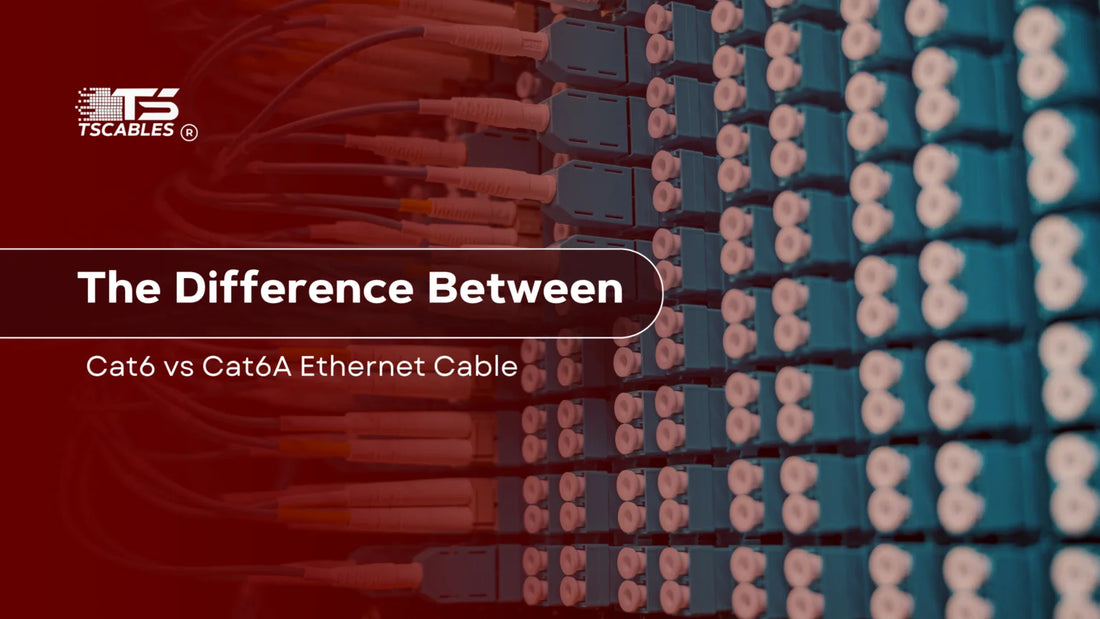Ethernet cables, specifically Cat6 and Cat6A, are pivotal in ensuring swift and stable data transmission. While both serve the fundamental purpose of connecting devices to a network, their specifications, performance, and applications differ.
Choosing the right cable affects speed, stability, and long-term efficiency. This article dives deep into the distinctions between Cat6 and Cat6A cables. It will help you make an informed decision that fits your unique setup, budget, and network goals.
Cat6 and Cat6A Similarities
Before exploring their differences, it's essential to recognize the commonalities between Cat6 and Cat6A cables. Both are designed to support high-speed data transmission and are integral to modern networking infrastructures.
They conform to industry standards that ensure compatibility and safety across various devices and systems. Whether you're wiring an office, setting up a home network, or building out a data center, these shared traits make both cable types reliable choices for foundational networking tasks.
Here is the expanded version of the bullet points under "Cat6 and Cat6A Similarities," with each point extended by approximately 30 words:
Cat6 and Cat6A Similarities
Twisted Pair Design
Both utilize twisted pair cabling to reduce electromagnetic interference from nearby electrical equipment or other network cables. The tightly wound pairs help maintain signal clarity over long distances.
This design enhances overall performance and reliability, particularly in environments with multiple cables running parallel or close together, reducing crosstalk and promoting cleaner data transmission even in high-traffic areas.
RJ45 Connectors
They employ standard RJ45 connectors, ensuring compatibility with switches, routers, modems, and network interface cards. This universal connector type simplifies upgrades and maintenance, making it easy to swap out components without rewiring.
It also allows seamless integration with existing infrastructure, reducing labor costs and eliminating the need for specialized tools or adapters in most scenarios.
Backward Compatibility
Both are backward compatible with Cat5e and Cat5 standards, meaning they work in older networks without issues. This makes them ideal for mixed environments during upgrades, where parts of the network still use older cabling.
Backward compatibility ensures consistent communication between devices while allowing for incremental improvements without requiring a full system overhaul.
Support for Gigabit Ethernet
Both can handle Gigabit Ethernet speeds, easily accommodating video streaming, file transfers, and online gaming.
This makes them suitable for most small to medium-sized businesses and home users who require fast and stable connections. Their ability to support bandwidth-intensive applications ensures users experience minimal lag and buffering, even during peak network usage.
Shielding Options
Available in shielded and unshielded variants to suit residential, commercial, or industrial installations depending on interference levels. Shielded cables are ideal for high-noise environments, offering extra protection against signal degradation.
Unshielded options work well in typical office or home setups, providing flexibility and affordability while still delivering dependable network performance under regular operating conditions.
Maximum Length
Both have a maximum recommended length of 100 meters for optimal performance, covering most indoor network setups comfortably. This limit includes 90 meters of solid cable and 10 meters of patch cable.
Staying within this range helps prevent signal loss and ensures full data transmission speed is maintained from end to end in most structured cabling systems.
Solid and Stranded Versions
Available in both solid (for fixed wiring) and stranded (for flexible patch cords) configurations. Solid conductors are best for long-distance, permanent runs through walls or ceilings, while stranded versions offer flexibility for frequent handling or movement.
This dual availability makes them adaptable to a wide range of installation needs, from structured networks to temporary setups.
Color Coding
Typically follow the same T568A or T568B color-coding standards for ease of wiring and troubleshooting. This standardized color scheme ensures consistency across installations and simplifies maintenance, especially when diagnosing faults. Whether you're a technician or a DIY installer, the predictable color codes reduce confusion and improve the speed and accuracy of cable terminations.
Compliance Standards
Both meet TIA/EIA standards, ensuring consistent quality, safety, and performance for professional installations and everyday use. These compliance measures guarantee that cables undergo rigorous testing for performance under real-world conditions.
Meeting these benchmarks makes them reliable choices for businesses and homes that demand stable, high-speed connectivity in their network infrastructure.
The Difference Between Cat6 vs Cat6A Ethernet Cable
While Cat6 and Cat6A cables share several features, their differences lie in performance capabilities, construction, and suitability for specific applications. Choosing between them depends on your specific network goals, current usage patterns, and plans for future expansion. From speed to shielding, every specification plays a crucial role in how well a cable performs under different conditions.
Equipment Requirements
Cat6A cables are designed to handle higher frequencies and data rates, necessitating more stringent equipment standards. Devices connected via Cat6A may require enhanced hardware to fully utilize the cable's capabilities.
These might include network cards and switches that can process 10 Gbps speeds effectively. In contrast, Cat6 cables are more forgiving, often compatible with a broader range of existing equipment without the need for upgrades or extra configuration.
Cost and Ease of Installation
The enhanced performance of Cat6A comes at a higher cost. Not only are the cables themselves more expensive, but their thicker construction can make installation more challenging, especially in tight spaces and cable-dense environments.
Cat6 cables, being thinner and more flexible, are generally easier and more cost-effective to install, making them a preferred choice for many residential and small business setups where budget and flexibility are critical.
Future Upgrade Considerations
Investing in Cat6A cables can be seen as a future-proofing strategy. As network demands grow, having infrastructure capable of handling higher speeds and bandwidths becomes invaluable, especially in data-heavy environments like smart offices and modern homes.
While Cat6 suffices for current needs, Cat6A ensures readiness for future advancements without the need for re-cabling, saving time and money in the long run.
Cat6 vs Cat6A Ethernet Cable: Which One to Choose
Selecting between Cat6 and Cat6A depends on various factors, including current needs, future plans, and specific use cases. Below are considerations to guide your decision-making process with a balanced view of performance, cost, and practicality.
Network Speed Requirements
If your current network demands are modest, Cat6 cables, supporting up to 1 Gbps over 100 meters and 10 Gbps over shorter distances, may suffice. For high-volume data transfers, enterprise applications, or 4K streaming setups, Cat6A cables, with consistent 10 Gbps support over 100 meters, are far more reliable and robust, especially when high throughput is a daily requirement.
Installation Environment
In environments with high electromagnetic interference, such as industrial settings or areas near large machinery, the superior shielding of Cat6A cables offers better protection against crosstalk and external noise. For typical home or office environments with lower interference levels, Cat6 cables often provide adequate performance without the need for extra shielding or space.
Budget Constraints
Budget plays a crucial role. Cat6 cables are generally more affordable and easier to install, reducing overall project costs. If budget constraints are tight, Cat6 offers a cost-effective solution without significant compromises in performance for standard applications. For premium installations or mission-critical environments, investing in Cat6A may be worth the added expense.
Physical Space Limitations
The thicker diameter of Cat6A cables can pose challenges in tight spaces or existing conduits. If space is limited or if you’re retrofitting an older building, the slimmer Cat6 cables may be more suitable, ensuring easier routing, better airflow, and faster completion times for installers working in confined environments.
Future-Proofing
For those looking to future-proof their network infrastructure, Cat6A cables are the better choice. Their ability to handle higher frequencies and data rates ensures compatibility with future networking standards and technologies. This foresight can save you from costly rewiring and downtime later as tech standards continue to evolve.
Application Specifics
Specific applications, such as data centers, VoIP systems, 4K/8K video streaming, and cloud-based services benefit from the enhanced capabilities of Cat6A cables. For general internet browsing, email, and standard office tasks, Cat6 cables are typically sufficient and efficient, giving you solid performance without unnecessary overengineering.
Distance Considerations
For longer cable runs, especially those approaching the 100-meter limit, Cat6A cables maintain performance better than Cat6, which may experience signal degradation over extended distances. Choosing the right cable for the right distance prevents network bottlenecks and ensures smoother data flow across systems.
Heat Dissipation
Cat6A cables, due to their construction and spacing between twisted pairs, dissipate heat more effectively. This makes them suitable for environments where multiple cables are bundled together in racks or trays, reducing the risk of overheating and maintaining stable performance under pressure.
Final Thoughts
Choosing between Cat6 and Cat6A cables hinges on balancing current requirements with future aspirations. While Cat6 offers a cost-effective solution for present needs, Cat6A provides a more robust infrastructure ready to handle emerging technologies and higher data demands. The right decision ensures your network remains efficient, scalable, and reliable for years.
For high-quality Ethernet cables tailored to your specific needs, consider exploring the offerings at TS Cables. Their extensive range ensures you'll find the perfect fit for your networking projects, no matter the size or complexity.
FAQs
Q1: Can I use Cat6A cables with my existing Cat6 setup?
Yes, Cat6A cables are backward compatible and can be integrated into existing Cat6 networks without requiring major infrastructure changes or device upgrades.
Q2: Is there a significant difference in speed between Cat6 and Cat6A?
Cat6A supports 10 Gbps over 100 meters, while Cat6 supports the same speed only up to 55 meters, which limits distance performance under heavy loads.
Q3: Are Cat6A cables more durable than Cat6?
Due to their thicker construction and better shielding, Cat6A cables are generally more robust and offer extended durability in high-use or industrial settings.
Q4: Do I need special connectors for Cat6A cables?
While Cat6A uses standard RJ45 connectors, it’s advisable to use connectors specifically rated for Cat6A to ensure peak performance and minimize crosstalk.
Q5: Is Cat6A suitable for home networks?
While Cat6A offers superior performance, for typical home use like streaming, browsing, and gaming, Cat6 cables are usually sufficient and cost-efficient.