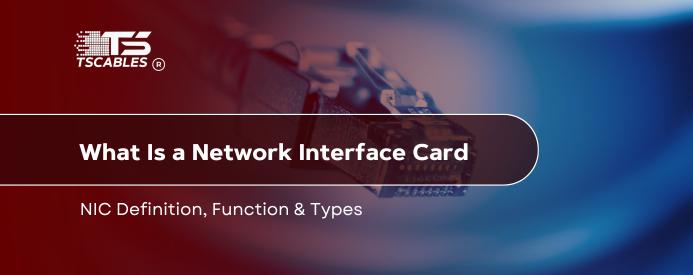We can all agree that digital communication is at the heart of every household and business. This stands to reason why we cannot undermine the role of network hardware.
But while switches and routers get all the attention, most people do not know if the Network Interface Card, or NIC, that works behind the scenes.
You may not think it can do much because of its placement inside the device and modest appearance, but a NIC is a crucial part of how data travels from your device to the rest of the world.
However, the question stands: What is NIC, and why is it such an important piece of network architecture? Let’s explore the NIC definition, function, and types to know more.
What Is NIC?
Simply put, NIC stands for Network Interface Card, which is categorized as a hardware component. Its key function is to allow devices, such as a printer or a computer, to connect to a network. Consequently, it acts as an interface between the network medium and a device, irrespective of whether the medium in question is wireless or wired.
The Network Interface Card exists either in the form of an internal component that is inserted into the motherboard or as an external peripheral. The latter is responsible for connecting via USB and several other ports.
The NIC also contains the physical circuitry that is required for the purpose of data reception, error detection, and data transmission.
What Is The Function Of NIC?
Now that you know what an interface card is, it is time to understand its function. After all, what is the NIC card doing that has created such a buzz? Well, it plays multiple roles in a networked system, and some of them are given below.
1. Data Transmission
The NIC card takes on the responsibility of converting data from the computer into signals that can move across the network. On this note, it accepts incoming signals and works to convert them into readable data that is easy to understand for computers.
2. Physical Connection to the Network
You might not know this yet, but the NIC is used to provide the hardware interface, which is necessary for connection. It strives for either wireless signals or Ethernet cables. Whether it is a Wi-Fi antenna or a LAN port, this hardware is the key behind the initial link between the network infrastructure and your device.
3. Error Detection and Appropriate Actions
Modern NICs come equipped with logic circuits and firmware that can detect errors in data transmission. On this note, they can also correct the mistakes that show up throughout this process.
4. MAC Address Assignment
Every NIC out there is assigned a distinct Media Access Control (MAC) address. This is an identifier that can help you ensure that the data packets are situated in the correct locations throughout a network.
5. Buffering and Traffic Management
When it comes to high-traffic environments, NICs are quite helpful in managing data queues. This paves the way for smoother flow and prevents any network congestion. In addition, advanced models are designed to offload processing from the CPU, which enables them to maintain system performance.
The Different Types of NICs
One NIC cannot serve every purpose, which is why there is a variety that caters to different system requirements and network types. If you want to find out which are the most common ones, continue reading below.
1. Ethernet NICs
Let’s start with the most conventional type of NIC card, which is widely utilized in data centers, homes, and offices. The good thing about these is that they use cables in twisted pairs, while offering high-speed and stable connections.
You will find that Ethernet NICs are mostly favored when it comes to applications that require low latency but high reliability. Examples of these can be video conferencing and gaming.
2. Fiber Optic NICs
Fiber optic NICs are common in data centers and enterprise-grade environments. They pave the way for ultra-fast transfers of data, especially over long distances. These cards are also quite expensive and need specialized infrastructure.
3. Wireless NICs
These NICs are mostly designed to connect to any and all wireless networks. They mostly use standards, such as Wi-Fi 5, 6, and even 6E. If you do not already know, wireless NICs include radio transceivers and antennas. Mobile devices and laptops usually come with built-in wireless NICs.
4. External NICs
You will typically find that external NICs are USB-based, which allows them to offer a quick way to ensure network capability on a device. The good news is that no internal modification is needed throughout this process.
This comes in handy when an onboard NIC fails or when joining an upgraded and faster network.
5. Virtual NICs
Virtualization environments call for network access for virtual machines. This is where hypervisors come in to simulate NICs in software. At the end of the day, each virtual machine is able to establish its own network presence.
The Final Word
Let’s not forget that the network interface card might not be as trendy as a router or as visible as a typical modem, but it is just as important, if not more.
If you do not have one, none of your devices will be able to become part of a network. This is why it is crucial to understand what the NIC card is and explore its different functions and types.
We can all agree that this small piece of hardware is entrusted with significant responsibility and is a key part of the digital communication process.
It is actually integrated into the motherboard of your laptop and attached to your server rack through a USB. In any case, it is a crucial translator that connects you and your device to the digital world.
This is why knowing what an interface card is, where it fits, what its different types are, and more helps you gain a better understanding of how information flows in this day and age of hyper connection.
FAQs
What is the main role of a NIC?
A NIC allows a device to connect to a network, enabling data transmission, reception, and error detection.
Can a NIC be wireless?
Yes, wireless NICs use built-in antennas and radio signals to connect devices to Wi-Fi networks without Ethernet cables.
What devices use NICs?
NICs are used in desktops, laptops, servers, printers, and even virtual machines to enable network connectivity.
What is the difference between Ethernet and fiber NICs?
Ethernet NICs use copper cables for short-range connections; fiber NICs support long distances and higher speeds using optical fibers.
Are NICs built into modern computers?
Yes, most modern computers come with built-in NICs, either Ethernet or wireless, integrated into the motherboard.