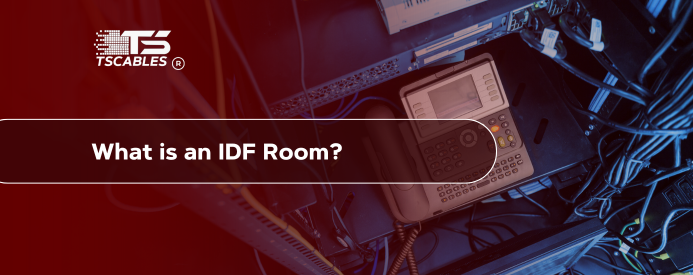When people hear “IDF” for networking, they often scratch their heads. But if you’ve worked with networks, cables, or IT rooms, this term pops up a lot. IDF stands for Intermediate Distribution Frame. It’s like a network’s sidekick, helping spread connectivity across buildings.
Every floor or section might have its own IDF room, quietly routing data so systems run smoothly. These spaces don’t get much spotlight, but without them, large networks would be a mess. So, let’s break it down. We’ll explain what it means, what it does, and how it fits into larger IT setups.
What is an IDF Room?
An IDF room is short for Intermediate Distribution Frame. It serves as a secondary hub in a structured cabling system. It connects end-user devices like computers or phones to the main equipment, usually housed in the MDF room.
So if you're asking what is an IDF room, think of it as the neighborhood post office that sends and receives packages from the central hub.
These rooms house key components: patch panels, switches, routers, and sometimes even UPS systems. Inside a building, especially one with multiple floors, several IDF rooms might exist, each acting like a checkpoint between users and the central data line.
In short, the IDF room links users to the broader IDF network, keeping data flowing right where it's needed.
Differences Between IDF and MDF
Before jumping into design tips, it's smart to know the difference between MDF and IDF. Here’s a quick breakdown to help you see how these two work side by side.
|
Feature |
MDF (Main Distribution Frame) |
IDF (Intermediate Distribution Frame) |
|
Primary Role |
Central hub for the entire network |
Secondary distribution point |
|
Location |
Usually in a data center or main room |
On different floors or sections |
|
Equipment |
Core switches, routers, and servers |
Patch panels, switches |
|
Connection to Users |
Indirect (via IDF) |
Direct to end-user devices |
|
Distance to Devices |
Longer runs (backbone cables) |
Shorter runs (horizontal cabling) |
|
Size and Complexity |
Larger and more complex |
Smaller, less equipment |
Both rooms are vital, but IDF rooms keep things local, fast, and easy to access on specific floors or zones.
4 Factors to Consider When Designing IDF Rooms
Designing an IDF room is more than dropping in a switch and calling it a day. It requires planning to avoid headaches down the line. Here are four big factors that can make or break the success of your setup.
Capacity and Ventilation
Cramming devices into a closet won’t cut it. As the network grows, you’ll need more ports and switches. So, plan for expansion. Also, don’t ignore heat as electronics hate it. Without airflow or cooling, equipment life drops fast. Use fans, AC, or climate control to maintain safe temps.
Environment
Dust, moisture, and vibration mess with electronics. Keep IDF rooms clean and dry. A well-sealed room avoids long-term damage. Also, label everything. You’d be surprised how often people forget which cable does what. A little order saves hours.
Location
Place each IDF room in the building where it best serves the devices around it. Typically, one per floor works well. This keeps cable lengths short, reducing signal loss. Also, make sure tech staff can easily access it when needed.
Power
You need more than one wall plug. Therefore, equip your IDF room with backup power. Also, a UPS gives time to shut things down properly during outages. Power outlets should be grounded, spaced out, and safe from overload.
Requirements for a Good IDF Room
Setting up an IDF room properly helps avoid long-term frustration. Here’s a short list of must-haves that make life easier and keep your network running smoothly. Before diving into the list, remember: it’s not just about putting tech in a room. It’s about planning for growth, access, and upkeep. Here's what matters most:
- Secure racks for switches and patch panels
- Proper ventilation or a small HVAC unit
- Access to stable power and backup
- Clearly labeled cables and ports
- Space to move, upgrade, or add gear
- Fire safety measures are in place
A well-thought-out setup saves time and prevents downtime. Not only that, it also makes troubleshooting much less of a chore.
Final Thoughts
You don’t have to be an expert to understand what makes an IDF room work. With smart placement, airflow, and planning, your network gets the backbone it needs. These rooms may not be flashy, but they sure pull their weight.
And if you need high-quality cables or connectors for your IDF room setup, then TS Cables has you covered. You can get dependable products shipped fast and affordably from this brand in no time.
FAQs
What is the IDF full form?
IDF stands for Intermediate Distribution Frame.
What does an IDF room do?
It links user devices to the main network and routes data efficiently.
Can an IDF room be on every floor?
Yes, in larger buildings, there’s usually one IDF room per floor for efficiency.
Is the MDF room bigger than the IDF room?
Usually, yes. MDFs house more gear and connect to the external network.
Do IDF rooms need cooling?
Yes, proper airflow or AC prevents overheating and extends equipment life.