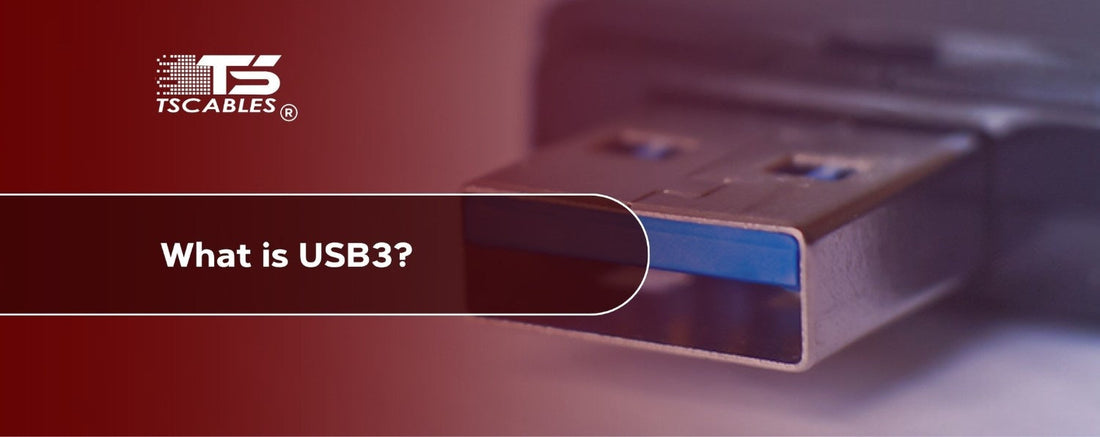Technology keeps moving forward. Sometimes the upgrades are so useful that they become part of everyday life without much thought. One of those upgrades is USB 3.0. It was released as an improvement over earlier versions.
3.0 quickly became the standard for faster data transfers and better connections. Backing up important files and plugging in devices were made quicker and easier. It was the case with all of the daily tasks.
People may not always notice the differences. That being said, the benefits are hard to miss once you experience them. Understanding what it is and how it works helps highlight why this version still matters.
What is USB 3.0?
USB 3.0 is the third major version of the Universal Serial Bus standard, and it was introduced in 2008. Its main purpose was to:
- Increase data transfer speed
- Improve communication between devices
- Handle growing demands for external hardware
It was a big step up from USB 2.0’s 480 megabits per second, with a maximum speed of 5 gigabits per second. The USB 3.0 function also introduced full-duplex communication. This meant data could move both ways at the same time.
Devices could talk simultaneously, instead of waiting for information to travel in one direction before sending it back. That upgrade saved time and made processes feel smoother. The distinct blue-colored ports and connectors became an easy way to tell it apart from older versions.
Key Features of USB 3.0
The biggest advantage of USB 3.0 lies in the details. It was designed to improve not just speed but also power efficiency with better compatibility and multitasking abilities. These features made it more reliable for personal and professional use. Below are some of the most important features explained.
Faster Data Transfer Speeds
One of the highlights of USB 3.0 is its transfer rate of up to 5 gigabits per second. This means large files can move much faster than before. Users spend less time waiting and more time working or enjoying their content.
Improved Power Efficiency
The standard brought better power management. Devices connected through USB 3.0 consume less energy when idle. At the same time, it delivers more power when required. This key feature allows devices like external hard drives to function without separate power sources.
Full-Duplex Data Communication
USB 2.0 supported only half-duplex communication. On the other hand, USB 3.0 can send and receive data at the same time. This greatly improves performance. It is especially useful for devices that require constant two-way communication, such as:
- Webcams
- External storage systems
Backward Compatibility
Another key feature is backward compatibility. Devices with USB 3.0 ports can still work with older USB devices. Keep in mind that they will operate at the slower speed of the older standard. This helped users upgrade without worrying about replacing every accessory they already owned.
Higher Power Output
USB 3.0 provides more power to connected devices compared to USB 2.0. This is especially useful for charging smartphones and tablets. It is also useful in powering external hard drives directly through the port.
USB 3.0 Use Cases
USB 3.0 capability has numerous applications to make use of. That is one of the primary reasons it became a staple that many industries and regular users turned to rather quickly. Its high data transfer speed, along with its increased reliability, made it applicable in a variety of devices and circumstances.
External Storage Devices
External hard drives and solid-state drives benefited greatly from USB 3.0. The faster transfer speed allowed users to back up files and transfer media quickly. It also helped in running programs directly from external drives without major delays.
Flash Drives
USB flash drives became even more useful with this upgrade. People could carry more data and move it quickly between devices, whether for:
- School projects
- Office work
- Personal files
Multimedia Devices
Cameras and audio equipment often use USB 3.0 connections. The faster speed means smoother transfers of high-definition video or large photo libraries. It also reduced the frustration of long waiting times.
Charging Mobile Devices
Smartphones and tablets can charge faster using USB 3.0 compared to previous versions because of the higher power output. This made it an attractive option for people on the go.
Gaming Peripherals
Gamers rely on responsive hardware. External accessories powered by USB 3.0 deliver smoother performance and fewer lags. This gives players a better experience.
Limitations of USB 3.0
USB 3.0 came with a lot of improvements. It was not without flaw, though. There were certain limitations, as with any technology. Being aware of those, it is possible to explain why new versions of USB, such as USB 3.1 and USB 3.2, were created.
Restrictions on Special Cable Lengths
Longer cables may result in loss of signals and a drop in performance of USB 3.0. The cable lengths tend to be shorter than with some other forms of connection in order to preserve speed and stability.
Device Compatibility at Full Speed
Although USB 3.0 is backward compatible, not every older device can take advantage of the full speed. Performance often depends on the hardware being used.
Power Delivery Limits
While it offers more power than USB 2.0, USB 3.0 still cannot match newer standards in terms of charging laptops or handling very high-power devices.
Heat Concerns
Some devices connected via USB 3.0 can generate more heat because of higher speeds and power output. This could affect performance in certain cases without proper ventilation.
Performance with Multiple Devices
The bandwidth may be shared when multiple devices are connected to the same hub. This can lower transfer speeds if several high-demand devices are in use at once.
Evolution After USB 3.0
The release of USB 3.0 led to the newer specifications. USB 3.1 was subsequently followed by speeds as high as 10 gigabits per second. USB 3.2 doubled this once again to 20 gigabits per second. Subsequently came USB4, which is more capable still, including being able to support Thunderbolt connections.
All steps addressed the USB 3.0 limitations, and backward compatibility did not restrict the users. USB 3.0 continues to be in use, although these advancements have taken place.
Numerous devices continue to use it due to its reliability and low cost. This is more so with the low-cost hardware. Its influence on the mass of everyday computer use and electronics has been monumental even to date.
Final Word
USB 3.0 has altered the way people charge and transfer data. It was a high step in the history of USB standards that were so speedy and efficient. Remember that all the newer versions stole the limelight. Nevertheless, this standard is still used by millions of people daily.
TS Cables supplies high-quality cables that will ensure customers are relieved of hassles when purchasing cables to meet all their connectivity needs. Reliability and efficiency are guaranteed with a name like ours.
FAQs
Q1: What speed does USB 3.0 support?
USB 3.0 supports transfer speeds of up to 5 gigabits per second. This is around ten times faster than USB 2.0.
Q2: Can USB 3.0 charge devices faster?
Yes. USB 3.0 provides higher power output. This allows devices like smartphones and tablets to charge more quickly than on older USB versions.
Q3: Is USB 3.0 compatible with USB 2.0 devices?
Yes. USB 3.0 is backward compatible. However, the connection will operate at the slower USB 2.0 speed when using older devices.
Q4: Why are USB 3.0 ports usually blue?
The blue color was introduced as a standard way to help users visually identify USB 3.0 ports from older versions.
Q5: Do all computers have USB 3.0 ports?
Not all computers have USB 3.0 ports. However, most systems made after 2010 typically include them.