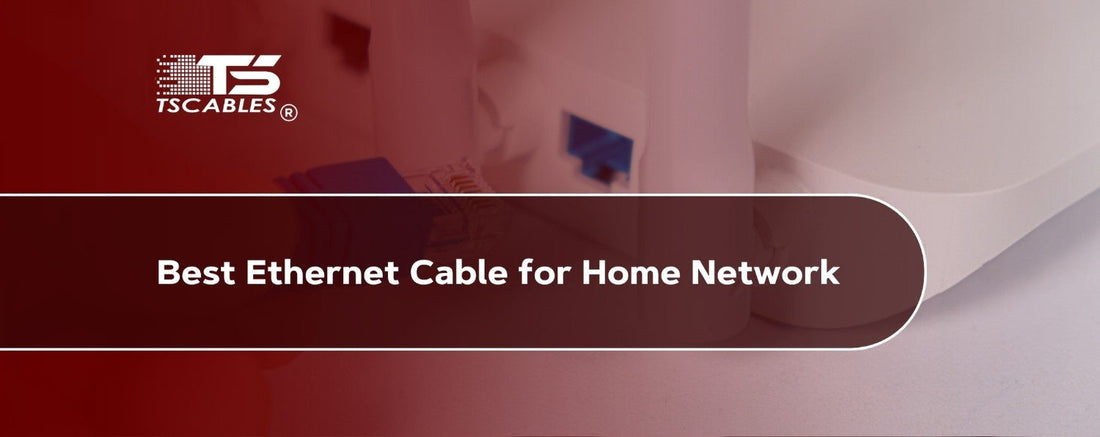Having fast internet isn’t always about how strong your Wi-Fi is. Sometimes, the real reason for poor performance is hiding in plain sight, and that is your Ethernet cable. Many homes rely on outdated or mismatched cables that just can’t keep up with modern internet demands.
That’s where wired connections can shine. Using the best Ethernet cable for a home network can turn a frustrating connection into a smooth one. A good Ethernet line ensures you don’t suffer from dropouts or buffering. You don’t have to be an expert to pick a better cable.
Anyone can make the switch with just a little information. So, if you’re tired of Wi-Fi problems, it's time to wire up and speed up. Let’s give you a better idea of what to look for and how to choose the best Ethernet cable to finally fix your home setup the right way.
Speed Requirements for Your Home
Every home uses or needs a different internet speed. Some families browse, some stream in 4K, others play games, or run smart homes. Each setup has different demands. Before picking a cable, you should understand your current needs and what you might need later.
Streaming and Gaming Needs
If your home loves movies and online games, you’ll want a cable that doesn’t slow things down. Streaming in 4K or playing online games with friends can use a lot of data quickly. Here are some things worth noting:
- Cat 5 cable speed might not be enough for 4K streaming today.
- Cat6 and Cat5e offer faster speeds and better reliability.
- Cat5e is the best Ethernet cable for high-speed internet that will give you smoother gaming and video.
- Don’t rely on Wi-Fi alone for serious online fun.
Smart Home and IoT Usage
Smart lights, cameras, fridges, and more all use the internet. That adds up fast, especially when used at once. A strong Ethernet setup makes it all work better.
Work-From-Home Internet Loads
Video calls, file sharing, and remote work tools all depend on good internet. A weak cable could slow you down or disconnect you mid-meeting. Keep in mind that wired setups beat Wi-Fi for office use.
Multiple Users in One Household
A family with kids, parents, and maybe a gamer or two all online at once? That calls for something tougher than basic Wi-Fi.
Shared use creates internet traffic jams. Therefore, wiring bedrooms and living rooms eases the load. In addition to that, it ensures that speeds stay consistent during peak hours.
Which Ethernet Cable is Best for Home Wiring?
There are a few cable types out there. You’ve probably seen names like Cat5 or Cat6. But what do they mean? Let’s clear the confusion. Each cable type has different speeds and limits. Picking the right one saves time, trouble, and money.
Cat5 Cable
Cat 5 cable has been around for a long time. It’s the slowest on the list, but still works for simple tasks like checking email or browsing websites. Cat 5 cable speed goes up to 100 Mbps. Therefore, it is not ideal for streaming or heavy use.
On the bright side, it can handle light loads but struggles with many devices. While it is still affordable, it is a bit outdated now. Overall, it is good for basic setups, but not for modern homes.
Cat5e Cable
A step up from plain Cat5. Cat5e cables adds shielding to reduce interference and can manage faster speeds. It handles up to 1 Gbps, making it an optimal choice for your home networking setup.
Cat6 and Cat5e are often compared as they both work well for most homes. The latter is more affordable and widely used. It can manage video calls, streaming, and more.
Cat6 Cable
Cat6 cable is one of the most common choices today. This cable works well for everything from gaming to smart homes. It supports up to 10 Gbps over short distances. Therefore, it is best for people with many online needs.
Cat5 versus Cat6 cable shows a huge leap in performance. It is reliable for modern devices and what most tech pros recommend.
Cat6a and Cat7 Cables
Cat6a and Cat7 Cables go further and faster than Cat6. But they cost more and are stiffer to install. They are great for large homes or offices. These cables also support faster speeds at longer distances. Not only that, but it is also perfect if you want future-ready wiring.
Cat8 Cable
This one’s a beast. Cat8 cable is built for heavy data use and short runs. It’s mostly used in data centers or high-demand setups. The speed you can get from it is up to 40 Gbps, but only for short ranges. However, it is an overkill for most homes.
Plus, very pricey and hard to install. Above all, it is rarely needed unless you run a server. Still, it’s the best Ethernet cable for high-speed internet if you need it.
What Else To Consider When Choosing Your Home Wiring
Speed isn’t the only thing to think about. Your home layout, how you’ll run the cables, and even future upgrades all matter. Planning ahead now saves headaches later.
Home Size and Layout
A bigger home needs more cable. If you’re running cable across floors or through walls, measure carefully. Long cables may lose signal.
Therefore, it is vital to choose the right cable length as it affects performance. Go for quality brands over cheap ones. Tidy installs look better and work better. It is why you should consider wall jacks and faceplates, too.
Durability and Shielding
Cables that bend easily or have extra layers last longer. Shielding also helps cut down on interference from other electronics. Shielded cables reduce signal loss.
Future Expansion Needs
Think ahead. If your speed needs grow or you buy new tech, your cable should still work well. That means spending a bit more now could save you down the line. It is why you don’t need to install older cables today. You can go with Cat6 or better.
Outdoor or Harsh Conditions
Running cable outside or in hot spaces? Use special outdoor-rated cables that resist weather and wear. Indoor cables won’t survive outdoors. IT is why you need to choose cables that use PVC-jacket or burial-grade cable.
Ease of Installation
Some cables are stiffer, harder to pull through walls, or need special tools. If doing it yourself, choose something that’s easier to handle.
Final Thoughts
Choosing the best Ethernet cable for a home network can feel overwhelming at first. But once you know what each type does and what your home needs, the answer becomes clear. Get the right cable today so your connection doesn’t hold you back tomorrow.
Boost your home’s speed and stability with quality cables from TS Cables to get trusted solutions for every home setup.
FAQs
Which Ethernet cable is best for 1 Gbps internet?
Cat5e and Cat6 both work well, but Cat6 gives extra reliability and supports higher speeds if you upgrade later.
Is Cat5 still good enough today?
For browsing or emails, yes. For gaming, streaming, or smart homes, Cat5e or higher is a better bet.
What Ethernet cable should I get for gaming?
Go with Cat6 or higher for smoother online play. Lower cables can cause lag or dropped data during games.
Does a better cable really affect speed?
Yes. A poor-quality or older cable can limit your full speed, especially with faster plans or devices.
How long can Ethernet cables be?
Up to 100 meters, or about 328 feet, without losing signal. Beyond that, use a switch or repeater.