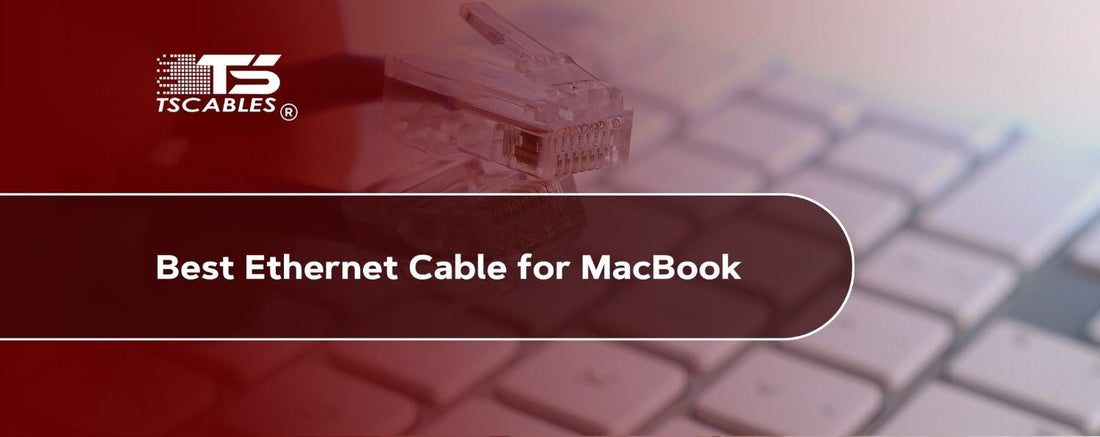Wi-Fi might be everywhere, but when you need a steady connection, nothing beats a cable. MacBooks don’t always have built-in Ethernet ports, yet many users still prefer the reliability that comes with a wired link.
Whether you're gaming, transferring large files, or joining a work call, using an Ethernet cable for a MacBook can make all the difference.
However, picking the right cable isn’t just about grabbing the first one you see. It has to fit your Mac, deliver the right speed, and match your usage. Let’s break it down and make it simple.
Speed Requirements for MacBook
Every Ethernet cord for Mac works in a different way from others. MacBooks vary in hardware, and the type of connection you need depends on how you use your device. Some tasks require more bandwidth, while others are fine with basic speeds. We’ll explore different scenarios where the speed of your MacBook's LAN cable can affect your performance and what to look for in each case.
Video Calls and Online Meetings
If you’re on Zoom or Google Meet all day, your MacBook Pro network cable should handle steady uploads and downloads without glitching.
File Sharing and Cloud Syncing
Using iCloud or Dropbox on a regular basis? A stronger Mac Pro Ethernet cable makes syncing faster and smoother.
4K Streaming
Streaming 4K videos or editing from a cloud-based media library takes serious bandwidth. Your Ethernet cable for MacBook Pro should support at least 1 Gbps.
Online Gaming
The last thing any gamer wants is lags as it kills their performance in games. A solid LAN cable for MacBook Air gives gamers the low latency needed to compete and win.
Software Updates and App Downloads
Big macOS updates or apps like Final Cut Pro benefit from a faster Ethernet cable for the MacBook Air, speeding up long downloads.
Which Ethernet Cable is Best For MacBook?
Let’s talk about what actually makes a great cable Ethernet MacBook. The answer lies in compatibility, speed, and construction. Newer MacBooks don’t have Ethernet ports, so you’ll likely need an adapter or dock to plug in. Make sure the MacBook Pro adapter, LAN, or hub you use supports your cable’s speed.
Cat6 and Cat6a
A Cat6 cable handles gigabit speeds. If your Mac supports Thunderbolt to Ethernet, then a Cat6 Ethernet cable for MacBook Air is a smart option.
Cat7 and Cat8
Cat 7 and Cat 8 cables are shielded and can handle higher bandwidths. Great for pros who use a mac pro ethernet port in an office setting with advanced gear.
Flat vs. Round Cables
Flat cables are easier to route under rugs and furniture. Round cables often last longer. If your setup moves around, go with a flat Ethernet cable for a MacBook.
Shielded Cables
In homes with lots of wireless gadgets, a shielded cable Ethernet Mac Air reduces interference and keeps speeds stable.
Plug Material and Quality
Gold-plated connectors don’t rust easily. They’re great for long-term use, especially if your Ethernet cable for MacBook Air stays plugged in often.
What Else To Consider When Choosing Your Cables for MacBook
It’s not just about speed. Your setup, workspace, and accessories also play a big role in picking the best Ethernet adapter for MacBook and a cable combo. Let’s go through what else should be on your checklist.
Compatibility with Adapters
Different adapters fulfill different needs. Make sure your MacBook Pro adapter's LAN works with the cable you choose. Thunderbolt 3 or USB-C adapters can support speeds up to 10 Gbps.
Cable Length
If the cable length is too short, it won’t reach the MacBook Pro. On the other hand, if it too long, then it becomes a trip hazard. A 100 ft fiber cable is overkill at home, but fine for bigger setups.
Usage Type
If your Mac lives on a desk, get a sturdy cable. If you travel, go for a flexible ethernet cable for mac pro that coils easily.
Environment
A tougher outer jacket helps for dusty spots or places near tools or machines. This is especially true for a MacBook LAN cable used in garages or studios.
Port Limitations
Older Macs may still have ports, while newer ones rely solely on USB-C. Know what your Mac supports before buying a MacBook Air internet cable port connector.
Final Thoughts
Choosing the best Ethernet cable for a MacBook isn’t just about speed. It’s about comfort, fit, and future-proofing. Your Mac deserves the right connection that keeps up with your pace, without interruptions or dead zones.
Skip weak Wi-Fi and stay wired for best performance with your MacBook Pro. For high-performance MacBook Pro network cable options that never cut corners, trust TS Cables.
FAQs
Is there a specific Ethernet cable just for MacBooks?
There isn’t one single type. However, many use Cat6 or Cat7 cables with a compatible Ethernet adapter for MacBook for high speeds.
Can I use a USB-C to Ethernet adapter with any cable?
Yes, just ensure the cable matches the speed the adapter supports. Not all adapters handle 10 Gbps, so check first.
How do I use Ethernet on a MacBook Air without a port?
Use a USB-C to Ethernet hub. Plug your Ethernet cable for Mac Air into the hub and connect it to the Mac’s USB-C port.
Is Ethernet faster than Wi-Fi on a Mac?
Yes. A wired Mac Pro Ethernet cable often delivers faster, more stable speeds, especially for large files or streaming.
Do I need a special cable for MacBook Pro?
No, but a quality Ethernet cable for MacBook Pro paired with a good adapter ensures maximum speed and performance.