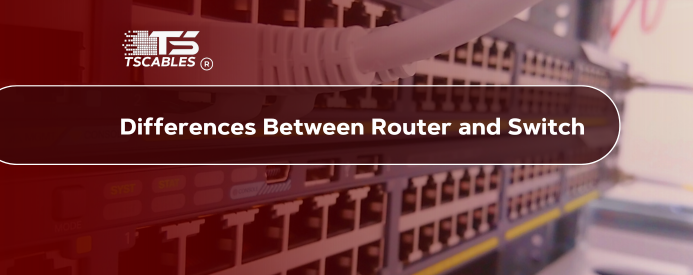Routers and switches may look alike, but they’re not twins. They're more like cousins who work in different departments. One brings the internet into your home, while the other helps your devices talk to each other.
People mix them up all the time, which leads to slow speeds, confusing setups, and wasted time. So, what is the real network switch vs. network router difference? This article breaks it down without jargon or tech buzzwords. Whether you're wiring up a house or helping a neighbor, here's what actually matters.
What Is A Network Switch?
A network switch works like the manager in a warehouse. It directs data traffic so that devices send and receive what they’re supposed to without stepping on each other’s toes. It doesn't talk to the internet. Instead, it connects local devices, like your printer, gaming console, or desktop computer.
The switch has Ethernet ports. You plug cables from your devices into these ports. Then, it remembers which device is on which port. When your smart TV asks for a movie file stored on your home server, the switch doesn’t send that request to every device. It sends it only where it’s needed.
That makes everything faster and quieter.
What Is A Router?
A router acts like a mail sorter at the post office. It gets the internet signal from your provider and sends it to the right device inside your house. It handles IP addresses, sets up Wi-Fi, and protects you from outside hackers using built-in firewalls. Some people might also have two or more routers for their networking setup.
If a switch works inside your house, the router works between your house and the rest of the internet. Most home routers include a basic switch inside, usually with 4 Ethernet ports. That’s enough for a small setup. For bigger homes or offices, people add switches to expand their wired connections.
You’ll also see features like guest networks, parental controls, and automatic updates in most routers. None of these exist in standard switches.
Key Differences between Switch vs Router
You now know what each device does, but how do they actually differ in practice? Let’s learn about some of the key differences that separate a router from a switch.
Data Movement
A switch sends data between devices within a local network. On the other hand, a router moves data to and from the Internet. For example, when your laptop pulls a file from your home server, that’s the switch in action. But when you check your email, the router steps in.
IP Address Management
Routers assign IP addresses using something called DHCP. This tells your devices who they are on the network. Switches don’t hand out addresses. They just move traffic along once they know the IPs. That’s a major router and switch difference right there.
Security Controls
Your router comes with a firewall that keeps intruders out and allows only approved data to pass through. It may even include VPN options or guest Wi-Fi setups. Switches offer no firewall. They assume your network is already secure and just handles local data transfer.
Wireless Access
Routers often come with Wi-Fi antennas, which means you can connect your phones, tablets, and laptops wirelessly. A switch doesn’t offer wireless connectivity at all. If you're building a network that includes wireless access, you’ll still need a router.
Built-in Features
Some routers come with apps to help manage devices or limit screen time, while others include tools for streaming or gaming optimization. Switches don’t include these extras. They focus on moving data from Point A to Point B.
Do You Need Both a Router and a Switch?
In small home networks, a router might be all you need. It usually includes some switch functions built in. But if you have many wired devices, you’ll run out of ports quickly. That’s when a separate switch helps. It adds more ports so you can connect more stuff.
For example, if you’re wiring a smart TV, gaming console, desktop computer, printer, and security system, all with Ethernet, you'll likely need a switch. The router gives you the internet, and the switch gives you enough slots to wire everything up.
So while they’re different, they often work better together than alone.
When Should You Use a Switch?
This section answers the real-life question: "Do I need a switch in my setup?" The answer depends on your setup, internet habits, and the number of devices. Let's go through common situations where switches make sense.
Expanding Your Wired Network
You have more wired devices than your router supports. A switch gives you more Ethernet ports to plug into. It’s like adding more outlets to a crowded power strip.
Improving Speed for Local Transfers
Switches help with large file transfers between devices on the same network. If you're moving video files or backups between computers, a switch keeps that traffic off your Wi-Fi.
Better Streaming or Gaming
If you're using streaming devices or gaming consoles, wired connections are often faster and more stable than Wi-Fi. Switches make those connections easier and more reliable.
Business or Office Networks
Small businesses often use switches to connect multiple workstations. That keeps the internet load balanced and file sharing snappy.
Smart Home Setups
Smart homes have tons of devices: cameras, hubs, speakers, and lights. Many of these work better wired than over Wi-Fi. A switch brings order to that crowd.
Different Types of Switches
Each type of switch has its own job. You won’t always need a managed or PoE switch. But it’s good to know what’s out there before you buy. Let’s dig into the kinds of switches you might run into.
- Unmanaged Switches: Just plug them in and they work right away, making them perfect for homes.
- Managed Switches: It gives you more control, like setting limits, seeing traffic, or separating devices.
- PoE Switches (Power over Ethernet): These deliver power and data through one cable. Handy for cameras or remote devices.
Conclusion
Routers and switches don’t compete; they cooperate. A router connects you to the internet, whereas a switch connects your devices to each other. Knowing the router and switch differences helps avoid speed problems and messy setups. TS Cables offers high-quality Ethernet and network cables built for homes, offices, and everywhere in between.
FAQs
Can a router replace a switch?
No. Routers handle internet traffic. Switches manage local connections. Some routers include basic switch ports, but not enough for large setups.
Does every home network need a switch?
Not always. If you only connect a few devices, your router is enough. Larger setups benefit from a switch.
Is a switch faster than a router?
Switches are faster for local traffic. Routers handle internet speeds, which depend on your plan, not your device.
Can you use multiple switches in one network?
Yes. Just connect them to the router or to each other. It expands your network, but be careful not to overcomplicate it.
Does a switch slow down the internet?
Not directly. But cheap or overloaded switches can cause delays in large networks. Always use quality hardware.