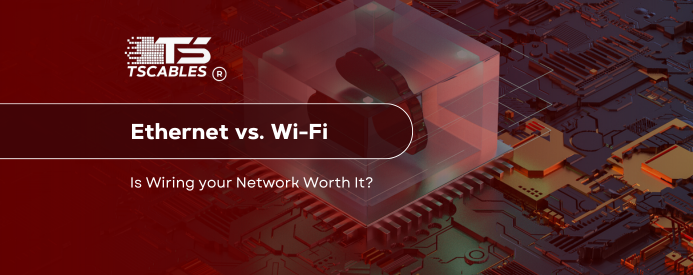Some people love the freedom of wireless. Others swear by the speed of wires. So, which one really wins? This guide takes a good, hard look at Ethernet and Wi-Fi. Well, we’re here to help you make sense of your choices.
This article is your shortcut to choosing the right option for your home, your office, or just trying to stream a movie without buffering. Let’s start by understanding what Ethernet cables and Wi-Fi are all about.
What is Ethernet Cable All About?
Ethernet cables are wires that plug directly into your device. It is best for a smart TV or desktop computer. You pop one end into your modem or router, and the other into your device, and the connection is made. These cables are known for being fast and steady. There are no dropped signals, which means no surprises.
You get what you expect. They’re great when you need a dependable link, like in gaming or video calls. Here are the benefits of Ethernet cable:
- Faster and more stable connection for gaming and streaming
- Lower latency means it is perfect for real-time tasks
- Less interference from walls or other devices
- Supports Power over Ethernet (PoE) for some devices
- More secure than wireless connections
- Consistent speed, even with heavy network traffic
- Ideal for offices or setups needing reliable performance
What is Wi-Fi All About?
Wi-Fi means wireless. It connects your devices without any cables. Phones, tablets, and laptops all use Wi-Fi. It works by sending signals through the air from a router.
Wi-Fi is super handy. You can walk around your house or office and stay online. It’s flexible and fast enough for most stuff, especially if you’ve got a strong signal.
But it can be a little fussy. If there are thick walls, you might face issues with a slow signal. In case there are too many users, it can lead to buffering. Also, security can be shaky if you're not careful. Still, it’s the go-to for casual use and mobile setups. Choosing a Wi-Fi connection will allow you to enjoy the following benefits:
- No cables means that you can connect from anywhere within range
- Easy setup with minimal hardware
- Great for mobile devices and laptops
- Expands coverage with extenders or mesh systems
- Allows multiple devices to connect at once
- Works well in shared spaces like homes or cafes
- Compatible with most smart home devices
Ethernet vs. Wi-Fi: Key Differences to Know
Now let's compare these two based on things that actually matter. It will help you decide which one is a suitable option for your needs.
Speed and Performance
Ethernet usually wins here. It’s weird, so it doesn’t have to fight for airspace. Speeds are more stable so there are no hiccups. That’s a big deal for gamers and streamers. Wi-Fi speeds depend on distance, walls, and how many people are using the connection. It’s good, just not always great.
Setup and Installation
Ethernet takes more effort. You’ll need to run cables, and that can be a pain in a big house or office. On the other hand, Wi-Fi is easier. One router and you’re up. But you may need boosters if your space is large or has dead zones.
Mobility
Wi-Fi is clearly better here, as you can take your device anywhere in the coverage area. Ethernet ties you down literally. Unless you run a cable through every room, you’re stuck near the wall.
Security
Ethernet is harder to hack. Someone has to physically connect to your cable. That’s why it’s common in government offices or businesses with sensitive info. Wi-Fi can be safe too, but only with strong passwords and up-to-date protection.
Power Delivery
Here’s a bonus for Ethernet: Power over Ethernet (PoE). One cable gives both internet and electricity to things like cameras or access points. Wi-Fi doesn’t offer that. You’ll need a separate power line for every device.
Which One to Choose?
Here’s the plain truth: it depends. If you want solid speed, fewer slowdowns, and better safety, Ethernet is the way to go. It shines in work setups and for devices that stay in one spot. If you’re all about flexibility, Wi-Fi works fine. It keeps things neat and lets you roam.
Some setups even use both. You wire up devices that need it and use Wi-Fi for everything else. That way, you get the best of both worlds without much stress. To give you a better idea, here are the different scenarios and the best option that you can go for:
Gaming
If you want the fastest and most stable connection, use a wired setup. This works best for things like security cameras, gaming PCs, consoles, and 4K streaming devices.
Low Lag
Wired connections are also better when you need low lag. That’s key for gaming and real-time video, which makes an ethernet cable a good choice rather than Wi-Fi networks.
No Space
Can’t use a wire? Then put your Wi-Fi router and device as close together as you can. Try to place your router in the center of your space for better coverage.
Conclusion
Ethernet and Wi-Fi both do the job, just in different ways. Pick what fits your life best. And if you're buying cables or compliant tech, go with a brand that knows the ropes. Ready to wire up? Get top-notch Ethernet cables from TS Cables, where quality meets value.
FAQs
Is Ethernet faster than Wi-Fi?
Yes, Ethernet gives more stable and faster speeds, especially for gaming or video calls.
Do I need both Ethernet and Wi-Fi?
Many people use both. Ethernet for fixed devices and Wi-Fi for mobile ones.
Can I use Wi-Fi for security cameras?
Yes, but Ethernet is safer and more stable, especially when PoE is involved.