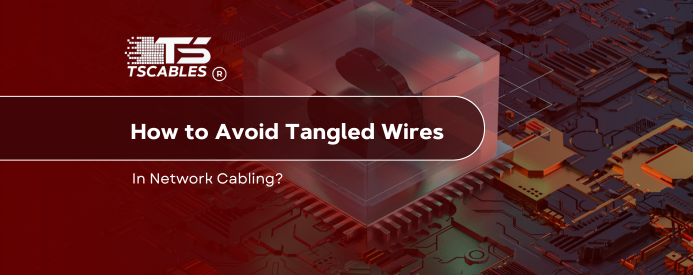Messy wires are a headache. They slow you down, waste time, and make your setup look sloppy. But the bigger issue is that they break things. Tangled wires can pull on ports, damage connections, or even trip someone. Worse still, can tangled wires cause a fire? Yes, they might.
Fire risk is real when wires overheat or get damaged. Good cable control makes everything safer and smoother. This guide will walk you through how to avoid a mess, one step at a time. We'll show you how to fix tangled wires, clean up old setups, and never deal with wires tangled up again.
Why Tangled Cables Can Be a Big Problem?
Twisted, looped, or bunched-up wires don’t just look bad. They create heat spots. Heat means damage. Over time, those tight bundles can crack insulation or pull cables loose. Some ask, are tangled wires a fire hazard? Yes, they are. It is especially the case in setups with lots of power draw or poor airflow.
On top of that, tangled cables are hard to work with. Need to unplug something fast? You can’t. You’ll be yanking out cords or pulling the wrong plug. Keeping wires neat saves you from stress, waste, and repairs.
Simple Ways to Keep Network Wires Neat
Cables won’t stay neat by accident. You need a plan. The steps below help stop chaos before it starts. You’ll also learn smart tools and tricks to keep things tidy long-term.
Start with a Clear Setup Plan
A messy setup always starts with no plan. Before you run a single wire, sketch your space. It is important to know what connects where. How far are your devices? Which cable types do you need? Also, take note of wall outlets, switches, and any outdoor fiber optic enclosures you might use. This small planning step saves you time and hassle later.
Stop Cable Messes Before They Start
Wires tend to clump and loop on their own. Give them structure early on. That keeps them from getting tangled. Furthermore, you should also follow the steps mentioned below:
Use Cable Organizers and Patch Panels
Don’t just let cables dangle. Use zip ties, Velcro straps, cable trays, or hooks. Additionally, use pPatch panels as they give you a clean central point for connections. They make it easier to trace wires later. This stops a tangled wires mess before it starts.
Label and Bundle for Quick Fixes
Label every end. Print or handwrite tags if needed. Bundling similar cables cuts down the mess. When something breaks, you’ll find the right wire fast. It’s a great tangled wires solution.
Pick the Right Tools for the Job
It is important to use the right tools made for the job, such as punch-down tools, cable combs, rack screws, etc. The right tools speed things up and reduce breakage.
Label Every Cable You Use
A tangled mess often starts with no labels. One cord looks like the next, then they twist together. A simple label stops that fast. Here is what you can do:
Color Helps Keep Things Simple
Color-code your cables. Red for power, blue for data, green for security. It’s easy on the eyes and makes tracing fast. Most importantly, it helps stop tangled cables before they start.
Write or Print Labels That Last
Use a label maker or print small stickers. Even hand labels work. Just make sure they stick and stay readable. Also, avoid tape that curls or ink that fades.
Run Cables the Right Way
Don't zigzag or crisscross; you need to stick to straight, even paths. Use walls, floors, or ceiling spaces. If needed, snake cables through conduits or racks. Leave a bit of slack, but not too much. This is how you keep wires neat and stop tangled wires before they start.
Don’t Let Cables Sit on the Floor
Cables on the floor are trip hazards. They also collect dust, get stepped on, or twisted. Therefore, you should use hooks or raceways to lift them up. Especially if you're setting up a wire management desk, avoid floor clutter. It’ll make cleaning and adjusting much easier later.
Check and Clean Up Often
Over time, wires slip, get moved, or get unplugged. So, make a habit of checking once a month. Also, fix loops, reroute tight bends, and clean off dust. Staying on top of things is the best way to prevent your wire keeps tangling problems from returning.
Common Cable Mistakes to Watch For
Even with the best plan, small errors can turn into big tangles. That is why you need to avoid the common mistakes with your network cabling. Here are a few of them:
- Running power and data cables side by side. This can cause a signal mess.
- Using cables that are way too long.
- No labels or poor labels.
- Skipping cable ties or trays.
- Ignoring temperature or airflow needs.
- Using cheap, thin cords that twist too easily.
- Not leaving room for growth or upgrades.
Avoiding these early on saves major cleanup later. These mistakes turn into wires tangled up and forgotten over time.
Quick Recap and Closing Tips
Start simple, plan your layout, and label every cord. Keep things off the floor. Use tools built for the job. Don’t let things slide into a mess. Neat wiring isn’t just about looks; it’s about safety, speed, and working smarter. Tangled wires waste time and can cause serious issues.
Need help with pro-grade cables or accessories? Reach out to TS Cables today, who is your one-stop shop for safe, smart, and clean cabling.
FAQs
Q1: How to fix tangled wires in network cabling?
Untangle slowly and unplug if needed. Use Velcro straps or zip ties once straightened.
Q2: How to prevent tangled wires?
Use labels, cable ties, and trays. Avoid long slack. Keep wires separated.
Q3: Can tangled wires cause a fire?
Yes. Poor airflow and heat buildup from twisted wires can lead to damage or fire.
Q4: How to keep wires from getting tangled in network cabling?
Use short cables, plan routes, and check monthly. Don’t pile wires together.
Q5: What helps stop wires from tangling under a desk?
A good wire management desk with trays, clips, and short cords helps stop the mess.