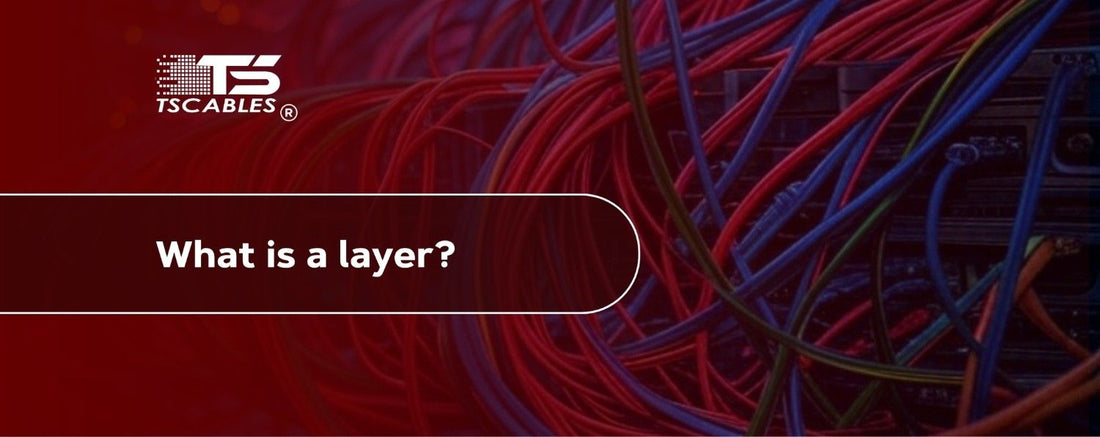Switches are everywhere in networks. They help computers, printers, and other devices talk to each other. But not all switches are the same. Some are smarter than others. These smarter switches work at different layers. You may have heard terms like Layer 2 or Layer 3 thrown around.
This article clears up what a layer switch is and how it works. We’ll explain it simply, with no fancy language or deep tech jargon. You’ll walk away knowing why layer switching matters and which type might fit your network setup best.
What Is a Layer?
Layer 1 in networking refers to levels in the OSI model. This model breaks down how devices send and receive data into seven simple steps, called layers. Each layer has a job, with some managing physical wires while others are dealing with addresses, apps, or how data moves.
The OSI model switch part starts from Layer 2. Switches mostly work at Layer 2, Layer 3, and sometimes even Layer 4. These are known as switching layers. The more layers a switch can understand, the smarter and more helpful it is in handling data.
Different Types of Layer Switches That You Need to Know
Switches can work at different layers of the OSI model. Some just pass data around while others make decisions based on IP addresses or even types of services. Knowing the network switch layers helps you choose the right one for your setup. Let’s go through the common types of layered switches that you’ll run into.
Layer 2 Switch
A Layer 2 switch works at the data link layer. This layer handles MAC addresses. When devices send data, each has a MAC address, and it is a kind of like name tag.
This Ethernet switch layer keeps a table of all connected devices. When a message comes in, the switch checks the MAC table and sends it only to the right port. It’s faster and cleaner than old-school hubs that blast messages everywhere.
Layer 2 switches are used in homes, small offices, or anywhere basic switching is enough. They’re good for speed and low cost.
Layer 3 Switch
Layer 3 switches take things up a notch. These work at the network layer. Instead of just MAC addresses, they use IP addresses. That’s a big deal because IP addresses let devices talk across different networks. Layer 3 switches can route traffic. This makes them a mix of a switch and a router.
In terms of network switches OSI layer, Layer 3 switches add more brainpower. They’re great for large offices or buildings where different departments or networks need to communicate. They also support things like VLANs, which keep networks separate while still sharing the same hardware.
Layer 4 Switch
Layer 4 switches are even smarter. They look at transport layer data, which includes things like port numbers. This lets them handle traffic based on services or applications.
For example, you could set rules for web traffic (port 80) or video calls (port 443). These switches help with load balancing and traffic control.
In terms of layer switching, Layer 4 adds another layer of logic. These switches are used in busy places like data centers or companies running multiple services at once. They also support things like Quality of Service (QoS), which helps certain types of traffic get priority.
Which Switch Should You Use?
Picking the right switch depends on what your network looks like. Do you just want to share files and printers? Or are you managing multiple departments and services? The layers of switches in networking help match the switch to the task. Below are key setups where different layered switches make sense.
For Home Networks
A simple Layer 2 switch is enough. It connects your computers, printers, and smart TVs. It’s fast, quiet, and easy to set up. All these features make it an optimal choice for a small setup like the one in your home.
For Small Offices
Layer 2 works here, too, unless you have multiple subnets. If your devices are on different networks, a Layer 3 switch may help route traffic.
For Large Organizations
Layer 3 switches shine in big networks. They can route between VLANs and help keep traffic organized. Therefore, it becomes a great choice for schools, offices, or hospitals.
For Service Management
Layer 4 is best for managing services. It supports control over specific traffic types. All in all, it is good for handling apps, video calls, or time-sensitive tools.
For Mixed Environments
If you have a mix of new and old devices, you might want a Layer 3 switch. It gives you more room to grow while still working with simple gear.
Takeaway
Switches do more than pass data. Some just connect devices, while others manage traffic based on addresses or even services. Layer switching gives networks more power and control. Knowing your switching layers helps build smarter setups.
TS Cables offers reliable switches and accessories that support various network switch layers. Check out our collection to match the right product to your network’s size and setup.
FAQs
1. What OSI layer does a switch operate on?
Most switches work on Layer 2. Some advanced ones work on Layer 3 or Layer 4 for routing and service control.
2. Do I need a Layer 3 switch at home?
Usually not. Layer 2 is enough for basic home setups unless you're dividing the network into subnets.
3. What makes Layer 4 switches special?
They read port numbers, allowing traffic control based on applications or services.
4. Can a Layer 2 switch do VLANs?
Yes. Many Layer 2 switches support VLAN tagging to keep devices grouped on different virtual networks.
5. What’s the main job of a Layer 3 switch?
It routes traffic between networks using IP addresses. This keeps communication flowing across subnets.