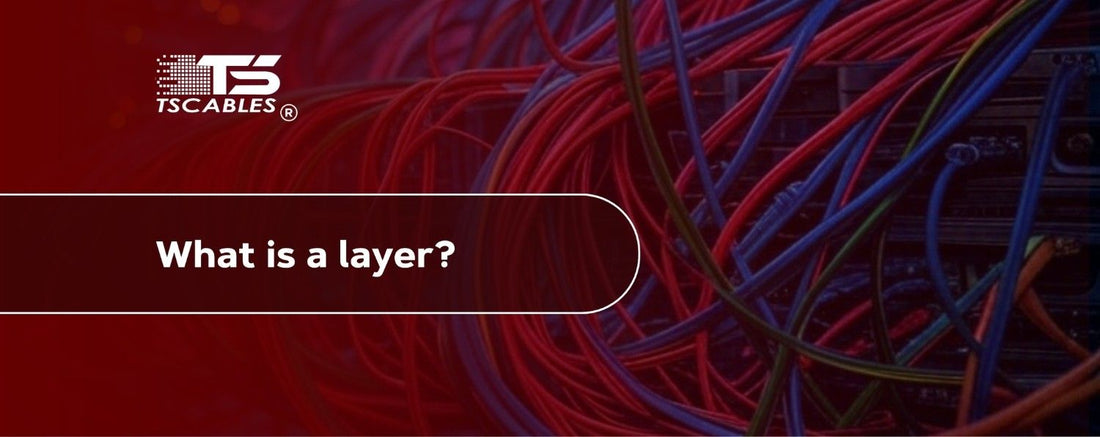Think of a network like a big group chat. Every device in that group chat has to follow some rules to talk and share stuff. Those rules come in layers. Each layer has a job to do, and Layer 1 is where it all starts. It handles the physical stuff, such as wires, signals, and ports.
Without this layer, devices couldn’t talk to each other at all. That’s why Layer 1 is super important. This article breaks down what Layer 1 is, how a Layer 1 switch works, and what makes it different from other layers you might hear about.
What is a Layer 1 Switch?
A Layer 1 switch is all about speed and connection. It doesn’t look at addresses or decide where data should go. Instead, it makes sure data travels fast and without getting delayed. It acts like a big patch panel that can change which devices are talking to each other, all without touching a wire.
That’s why some call it a smart patch panel. It doesn’t filter or check data; it just helps signals move cleanly between devices. This job happens in the layer 1 physical space, where things are all about hardware, not logic or software.
How is Layer 1 Different from Layer 2?
Layer 1 deals with actual wires, light, and signals. Layer 2 works more with addresses and rules. Think of Layer 1 as laying down the tracks and Layer 2 as telling trains where to go. That’s the big difference. Below are some key points to break it down further.
Data Handling
Layer 1 moves signals, such as light or electricity, without reading what’s inside. Layer 2 reads things like MAC addresses and uses them to direct traffic. The layer 1 physical layer doesn't do thinking. It just moves bits. In contrast, switch layer logic kicks in at Layer 2, helping sort out which device should get what.
Address Awareness
A layer one switch doesn’t care about where data is going. It just lets it pass through. On the other hand, a switch in OSI layer 2 looks at MAC addresses. This lets it make choices. In short, Layer 2 uses identity. Layer 1 doesn’t.
Error Checking
There’s no error checking in layer 1 networking. It simply passes signals. If something breaks, it won’t know. Layer 2 adds some smarts as it can:
- Notice errors
- Drop bad frames
- Resend data
That makes it more useful in crowded networks.
Interaction with Software
You won’t find software involved at layer 1 Ethernet switch levels. It’s all hardware, such as ports, cables, and light signals. Layer 2, however, works with software-defined rules, VLANs, and more. So, layered switches in Layer 2 are more flexible.
Layer 1 Switch Technologies
Different types of layer 1 switch setups use different tricks to get signals from one place to another. Some use light while some use moving parts. You might also find some that switch faster than you can blink. The tools they use depend on what job they need to do.
Beam Steering Switches
These switches use mirrors or tiny lenses to move light beams between ports. That means no wires at all, just lasers or LEDs making instant connections. They’re fast and don’t need much power. You might find them in advanced Ethernet layer 1 setups or data centers that run on fiber optics.
Mechanical Switches
Old-school but still used, mechanical layer one switches physically change positions to connect devices. They’re slower but cheap and simple. They move actual connectors inside to reroute the signal. These are mostly used when speed isn’t the biggest issue.
Optical-Electrical-Optical Switches
These convert light into electricity and then back to light. That lets them do some extra steps along the way, such as boosting signals. These layer 1 Ethernet switch systems work well in networks where signal strength matters, especially over long distances.
Other Value-Added Benefits of Layer 1 Switches
Besides just connecting stuff, Layer 1 switches have a few tricks up their sleeve. They help save time, make things more secure, and give people control without digging into software code. Here are some extras they bring to the table.
Remote Access and Control
Many layer 1 physical switches let users change settings from far away. As a result, there is no need to walk into a server room. This helps tech teams fix things fast or set up tests in minutes.
Signal Clean-Up
Some layer 1 switch models clean and boost signals as they pass through. That helps prevent errors and keeps everything running smoothly. This kind of help is handy in big buildings or long cable runs.
Automatic Failover Paths
If one path breaks, smart L2 L1 switch combos can reroute signals instantly. This makes networks more stable. It’s like having a second door ready when the first one slams shut.
Time and Cost Savings
You won’t always need an engineer to fix cables with a layer 1 Ethernet switch in place. Switching connections in software saves hours. It also saves money on tools, wires, and downtime.
Final Thoughts
Layer 1 may not get the spotlight, but it keeps everything connected. From wires to light beams, it’s the foundation of your network. Without it, nothing moves.
TS Cables offers durable, high-performance cables made to support every layer 1 setup. Shop now for smart, safe, and smooth networking.
FAQs
What is a Layer 1 switch used for?
It connects devices by changing signal paths at the physical level without reading or checking the data.
Is Layer 1 software-based?
No. It’s all hardware, such as cables, ports, and light signals. No software rules or logic get involved here.
Does Sepio do Layer 1?
Yes, Sepio covers layer 1 technologies, offering tools for visibility and control over physical network layers.
Is Layer 1 better than Layer 2?
They do different jobs. Layer 1 handles physical stuff. Layer 2 deals with rules, addresses, and traffic decisions.
What are some examples of Layer 1 devices?
Cables, patch panels, fiber optics, and layer one switch setups that pass signals without reading data.