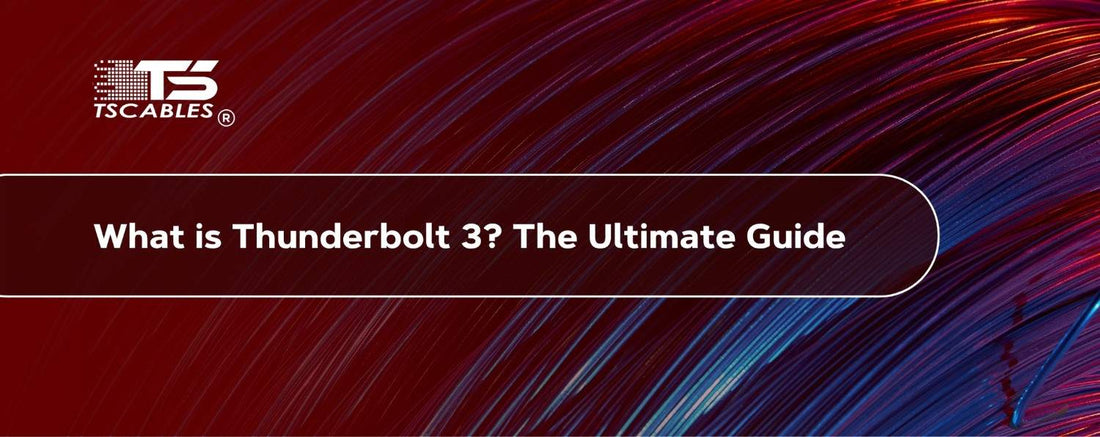Thunderbolt 3 changed how people connect their devices. It made things faster, easier, and more powerful. With just one port and one cable, users can transfer files, charge their devices, connect to big screens, and much more. It works with USB-C and became common in newer laptops and devices.
Many people ask, what is a Thunderbolt 3 port? The answer is simple and that is it’s a high-speed port that does many jobs at once. Whether you’re working, playing, or streaming, Thunderbolt 3 helps everything run smoother. Let’s break it down so it’s easy to understand and use every day.
What is Thunderbolt 3? Understanding Thunderbolt Technology
Thunderbolt 3 is a connection that uses a USB-C shape but has more power. It came out in 2015 and was developed by Intel with Apple’s help. The biggest benefit was its speed. The speed of Thunderbolt 3 reaches up to 40 Gbps, that’s four times faster than USB 3.0.
This means it can move large files in seconds. Thunderbolt 3 also supports charging, video, and audio all in one cord. A Thunderbolt 3 cord can connect your laptop to displays, hard drives, phones, or anything else without needing extra cables. The Thunderbolt 3 specification made it more common in work, school, and even gaming setups.
Thunderbolt 3 vs. Thunderbolt 2: Evolution and Changes Brought in the Newer Type
Thunderbolt 3 brought several improvements over Thunderbolt 2. From speed to shape, everything got simpler and stronger. Below are key areas where things changed for the better.
USB-C Shape
Unlike the old Mini DisplayPort shape, Thunderbolt 3 uses USB-C. This makes it easier to plug in and more flexible with modern devices. People often mistake Thunderbolt port USB 3.0 for Thunderbolt 3, but not all USB-C ports are Thunderbolt.
Speed Increase
The Thunderbolt speed doubled from Thunderbolt 2. The new 40 Gbps limit made it perfect for video work, fast backups, and big game files. The speed Thunderbolt 3 provides cuts wait time down.
Power Delivery
Thunderbolt 3 can deliver up to 100 watts of power. That means one cable can charge your laptop while also connecting it to a screen or drive. You don’t need separate cords.
Dual 4K or Single 5K Displays
It supports two 4K displays or one 5K display with sharp, clear video. That made it a top choice for editors, designers, and even casual users who enjoy a good screen.
More Devices, Fewer Ports
Thunderbolt 3 supports daisy chaining. With one port, you can link several devices. It keeps your setup tidy and your desk less crowded.
Common Uses of Thunderbolt 3
Thunderbolt 3 is everywhere, including home offices, recording studios, etc. People use it for work, play, and everything in between. Here are the most common ways people use it daily.
Connecting External Displays
If you need a bigger screen, then you can use a Thunderbolt 3 adapter or cable to plug in an external monitor. It supports crisp graphics, fast response time, and clean video output. You can also use dual-screen setups.
Charging and Powering Laptops
Thunderbolt 3 can charge laptops up to 100W. This means fewer chargers and less mess. Many Thunderbolt 3 port laptops only need one plug to do everything, including power, data, and video.
High-Speed Data Transfer
If you are transferring big files, then Thunderbolt 3.0 makes it super fast. You can move videos, photos, and projects quickly. The Thunderbolt 3 max speed helps professionals finish tasks faster without delays.
Using Docks and Hubs
Many people use Thunderbolt 3 docks to add more ports. You can plug in a keyboard, mouse, screen, and drive, all from one port. It makes laptops act more like desktops.
Connecting External GPUs
Gamers and creators use external graphics cards for better performance. Thunderbolt 3 supports this, ensuring you get smoother games, faster editing, and more detailed graphics with less slowdown.
Takeaway
Thunderbolt 3 is fast, simple, and powerful. It uses one port for many things, such as file transfer, charging, and screen sharing. With speeds up to 40 Gbps, it’s still a top choice for users who want strong performance and fewer cables. Whether you're using it for school, work, or fun, Thunderbolt 3 gets the job done.
Thunderbolt 3 simplifies how we connect and charge devices. It’s quick, clean, and powerful and it still holds up in 2025 as a smart tech choice. Browse premium Thunderbolt 3 cords, adapters, and accessories now at TS Cables where you can find quality that you can plug in with confidence.
FAQs
Is Thunderbolt 3 the same as USB-C?
No. It uses the USB-C shape, but not all USB-C ports support Thunderbolt 3 features.
How fast is Thunderbolt 3?
The Thunderbolt 3 max speed is 40 Gbps, making it perfect for large files and high-quality video.
Can I charge my laptop with Thunderbolt 3?
Yes. Thunderbolt 3 supports power delivery up to 100 watts, enough to charge most laptops.
Does Thunderbolt 3 support two monitors?
Yes. It can handle dual 4K displays or a single 5K screen without slowing down.
What devices use Thunderbolt 3?
You’ll find it in newer laptops, docks, drives, and high-end workstations.